June 2017
Power BI Premium: A smart move for large enterprise deployments
Lijindev Keloth - Team Lead
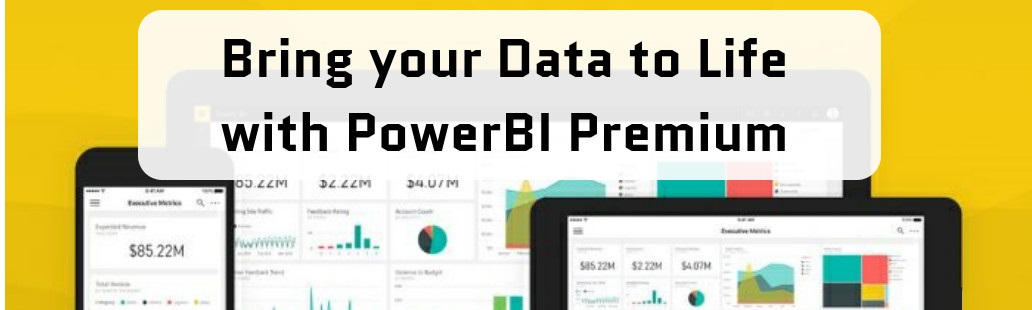
June 2017
Lijindev Keloth - Team Lead
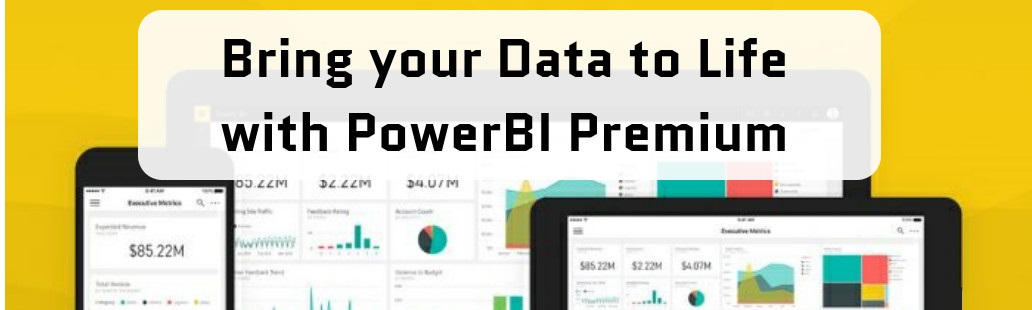
Data is everywhere in our day-to-day lives. Organizations nowadays, irrespective of their size, make data centric decisions every second. For smaller organizations, there are ample options available to tame complex data. This could range from standard excel templates to open-source set-ups like MySQL with reporting layers that maybe free or offer competent pricing.
In most cases for organizations, PowerBI could prove to be an effective option. The free version of PowerBO caters to most of the smaller data dreams and an upgraded dream can be best answered with the pro version that provides 10GB storage for each user with a live connection.

It looks as if this could be the answer for everyone’s reporting needs. But it doesn’t seem to be working for the bigger companies.
Let’s look at large enterprises. The look for specifics and need on-premise implementation for a secure data set-up. They require a robust system that can hold multiple users in parallel. They are keen to collaborate and adopt a system that can help them seamlessly share and communicate data through reports. This is what Microsoft aims to get an edge over. Their preparation to curb this opportunity is very clear with the launch of PowerBI Premium. The tool is at the same league of Power BI basic but also powered by some of the most advanced features compared to other leaders in the market.
Current Scenario

Most of the tools currently in the market are fair and have their own advantages. But when it comes to the performance against a battalion of users, the leaders get tired. Most of the scenarios have the load equally distributed and the users face the tough road of high response time.
The Power BI Premium Way
Here, Power BI Premium promises a dedicated capacity model. The system promises dedicated hardware for a user based on the type of usage he or she requires. In this way, the set up would eliminate the risk of sharing hardware whenever there is a need. The traditional way of having a set up to share resources has a risk of a few users dominating the hardware and making it difficult for other users.

Power BI Premium bifurcates the users into three categories: Pro Users, Frequent Users and Occasional Users. As per official documents from Microsoft, enterprises can decide the number of users based on the business. For example, we can have a total of 1000 users and the same number categorized under Pro, Frequent or Occasional users (Official Calculator). As the need would vary from organization to organization, Microsoft promises different capacity nodes (A System or CPU). It is up to the organization to decide on the computing power they need and you pay for exactly that. There are 3 nodes available as options and the details are below.
The Nodes
P1: The basic version: Has a RAM of 25 GB. P1 has 8 virtual cores, among these, 4 go to backend operations which comprises of data refresh, query execution, cache management, executing R etc. and the rest handle the front-end operations including web services, APIs, downloads and other user experience elements.
P2: The intermediate version with a power of 50 GB RAM. In terms of virtual cores, P2 has 16 cores divided between the backend and frontend (8 each).
P3: This is the higher end version of node and holds a RAM of 100 GB. For P3, 16 virtual cores are allocated to backend processing and the other 16 for the frontend (from a total of 32).
How to choose the right Node?
As mentioned above, the choice of Nodes completely depends on your requirements. Referring to the sources, In most scenarios, P1 would be sufficient for the beginning. It is understandable that when the business matures and needs more computation power, upgrades to P2 or P3 can be considered. Also, Microsoft promises more nodes to come which provides better efficiency and power when compared to the initial sets (P1, P2, P3). In the future, organizations will be able to purchase multiple nodes and deploy it together which takes the allocated capacity model to a step higher.
The distribution
Through the Premium model, Power BI takes another leap by promising a huge and hassle-free distribution for a wider audience. The demand is to be on Premium Capacity and then we will be able share with zillions, regardless of Power BI account. The user will be able to interact with the dashboard and not just view it.
Available Architecture
Both options are available to us and the choice depends on what our requirements are.
Looking through the information above, it seems as though Microsoft has taken a big leap to strengthen their existing presence in the BI universe. This new approach in sharing data is being embraced by users and is evolving everyday.
Explore PowerBI by trying the free version here or contact us for a free consultation on the tool.
High-Impact dashboard. Fast and affordable.
Starts at $1500