July 2017
Workspace Tagging in Datorama
Ankit Bhandari – Associate Consultant

July 2017
Ankit Bhandari – Associate Consultant

Workspace tagging is simply adding custom attributes to a workspace, which ultimately gives the workspace an identifier (unique or grouped with other workspaces), whereby one can filter workspaces, sort them on the left navigation pane, and call out workspaces (using Workspace Attribute # as a dimension) in Internal/ Executive Dashboards.
Sorting or filtering workspaces is helpful when there are many workspaces within a single account. Different teams might be working on different workspaces within an account and if one is concerned with only ‘n’ number of workspaces, workspace attributes help you filter out all unwanted workspaces and show only those workspaces that fall under your purview.
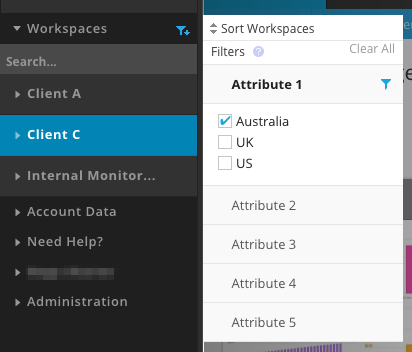
Additionally, workspace tagging becomes an important feature while working on internal dashboards or Executive Dashboards with the purpose of collating and monitoring data coming from all workspaces, in one dashboard.
Workspace Custom Attributes can be used to slice data according to workspaces. For instance, if you are working with different markets, and within one Account, the markets are distributed as “Workspaces”, you can create an Executive Dashboard to monitor and select data across all these workspaces and can tag each workspace with an appropriate name.
This Workspace Custom Attribute can even be used as a dimension in the widgets.
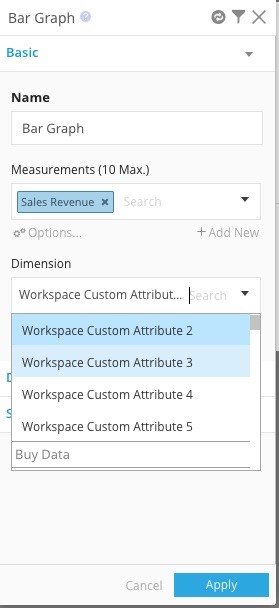
Further to this, you could also use Workspace Custom Attribute as an interactive filter whereby you can filter out data across the page.
Even though it seems to be a small feature, you can rely on this feature at some point while working with Datorama.
High-Impact dashboard. Fast and affordable.
Starts at $1500